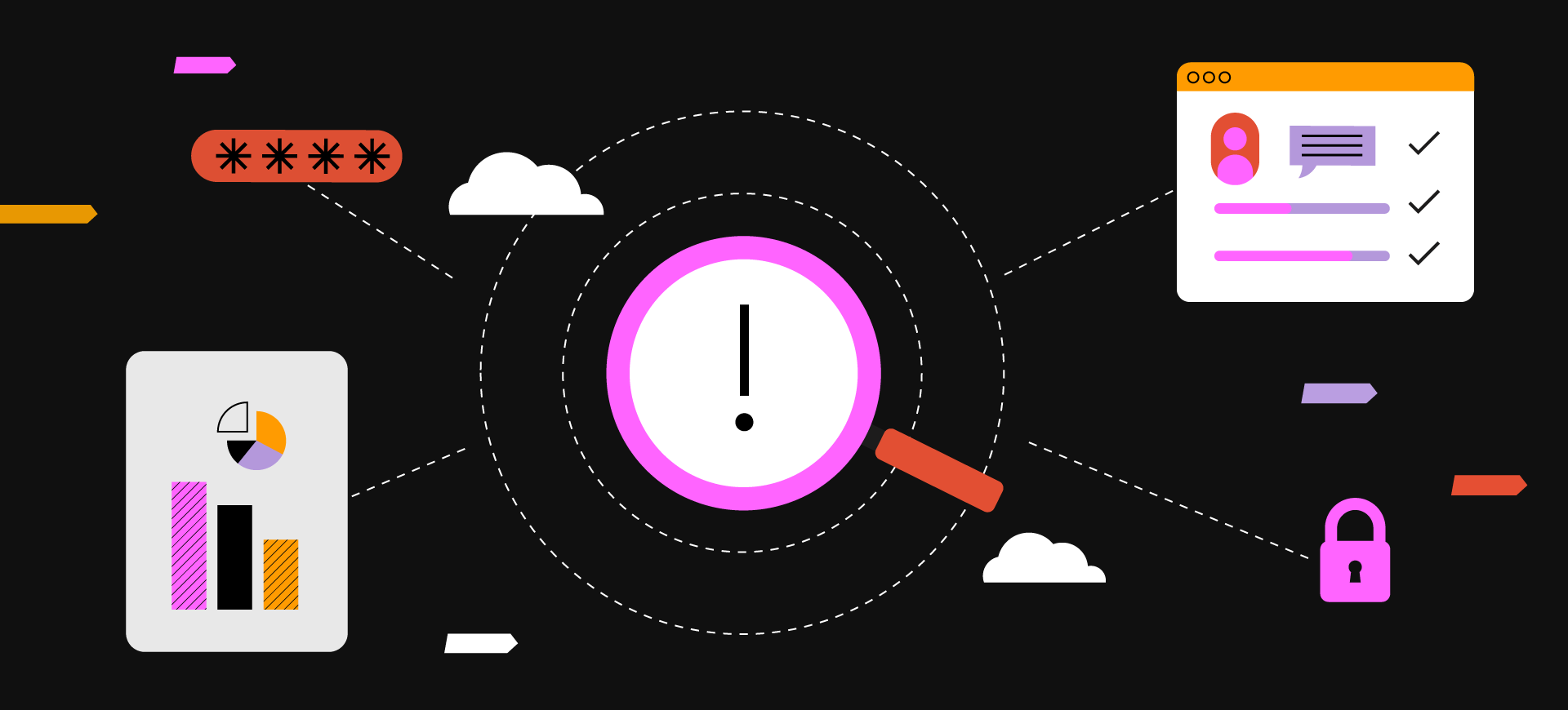So you’ve had your Shadow IT amnesty. You’ve got a list of tools that your employees use. What next? How do you use that information to help your business? Here’s some tips on what to do after the amnesty.
Keep them talking
By having the amnesty in the first place, you’ve opened up the conversation and allowed employees to feel comfortable coming forward. Keep this going. The dialogue you’ve created gives colleagues the chance to share ideas and suggestions for ways to improve productivity and efficiency.
On that note, make it easy for people to submit a request for new apps or software via your intranet, if you have one, or a simple email form. As your business continues to grow, your infrastructure and ways of working can too.
Another thing to keep in mind is new employees with new recommendations. They may bring valuable experience to your business in working with systems and software. As part of their IT onboarding, ask them for their suggestions.
Continuing these conversations builds an open, trusting workplace environment. In the future, employees will be happier to come forward and chat with you about their working habits and ways they think the business can improve.
Do the research and implement
Your employees have told you what they like. Listen to them and consider adding those suggestions to your own tech stack.
Go through the list of apps and weigh up the pros and cons of each. Ask yourself:
- Will it use too many resources and therefore cost money?
- Will it cause security breaches/vulnerabilities?
- Will it positively impact productivity?
Of course, the second point will need further research and your IT department will have to provide security checks.
You’ll also need to look at the wider business to make sure the new tech won’t just benefit one person. Sure, if it’s helping someone work better that’s great! But if no one else likes using it, will it really be a help to your business in the long run? Or will it just waste resources and money? Do they just need further training on your existing tech stack?
When someone leaves a suggestion, giving them feedback would be a good way to continue the conversation. If the tech has been implemented, tell them and thank them. If that capability currently exists within your own tech stack, let them know how to gain access and provide training. If it’s being rejected, again tell them why. HIghlighting issues educates them and keeps that constructive dialogue open.
Train and teach
Now that your employees understand that Shadow IT can cause serious issues for your business, set up training sessions to further explain exactly what it means to use unauthorised apps and tech. Yes, it helps them to work better, but if it’s not tested or approved, your business could come crashing down with one security breach. Consider how you can keep this message fresh in their minds and reinforce the ease of suggesting new tools for the business. Include this in internal comms from HR or quarterly emails reminding people of what not to do, why and what the process for change is to help cement this behaviour.
If you’ve got another software that your business has already approved which is very similar to one an employee has downloaded themselves, resources are being wasted. Plus, the employee's time is being used while they learn this new app, when they’ve already been shown how to use the one you installed.
Another thing that employees should be made aware of is the process of getting new software approved. If you’re serious about giving employees the chance to share their thoughts and ideas, set up a process they need to follow to submit new apps for approval. Then they can be thoroughly checked for security risks and the options weighed up as to whether they actually benefit your business.
Worry no more with ProActive
Still not sure you’ve found all the Shadow IT within your business? Fasthosts ProActive are here to help. We'll work with you to build a clear picture of your IT environment and manage it effectively to plug any security gaps.
With Fasthosts ProActive, you can rest easy knowing no matter the time, someone is always keeping an eye on your data. We’ll monitor your infrastructure 24/7 to identify vulnerabilities and work with you to take early action and prevent cyber threats. Plus, we can make sure your infrastructure is always backed up, so if anything happens, there’s always a copy. We’ll help your business run more efficiently, manage your costs and keep things up and running.
Fancy a chat? Our expert support team is here to answer any questions you might have. Just give them a call on 0333 111 2000.