What is a subdomain?
A subdomain is a prefix, which comes before both your primary domain and top-level domain. Most URLs are structured like this: www.example(dot)com, but when it comes to adding in a subdomain, the structure will look slightly different. An example URL with a subdomain would look like this: help.fasthosts.co.uk, and in this case, ‘help’ would be the subdomain.
As a subdomain acts as an extension of your main website, you can change how it looks and organise your content however you want, and it’s all part of creating your perfect domain name.
What is a subdomain used for?
A subdomain is a type of domain used to send a user to a different destination within the original website. Employing the use of a subdomain means that you can separate a chosen section of your site from your main domain. For example, you might have an online store linked to your primary domain, using a ‘shop’ subdomain will allow you to manage this page completely separately to your main site.
In our case, we use a ‘help’ subdomain to house all of our support related articles.
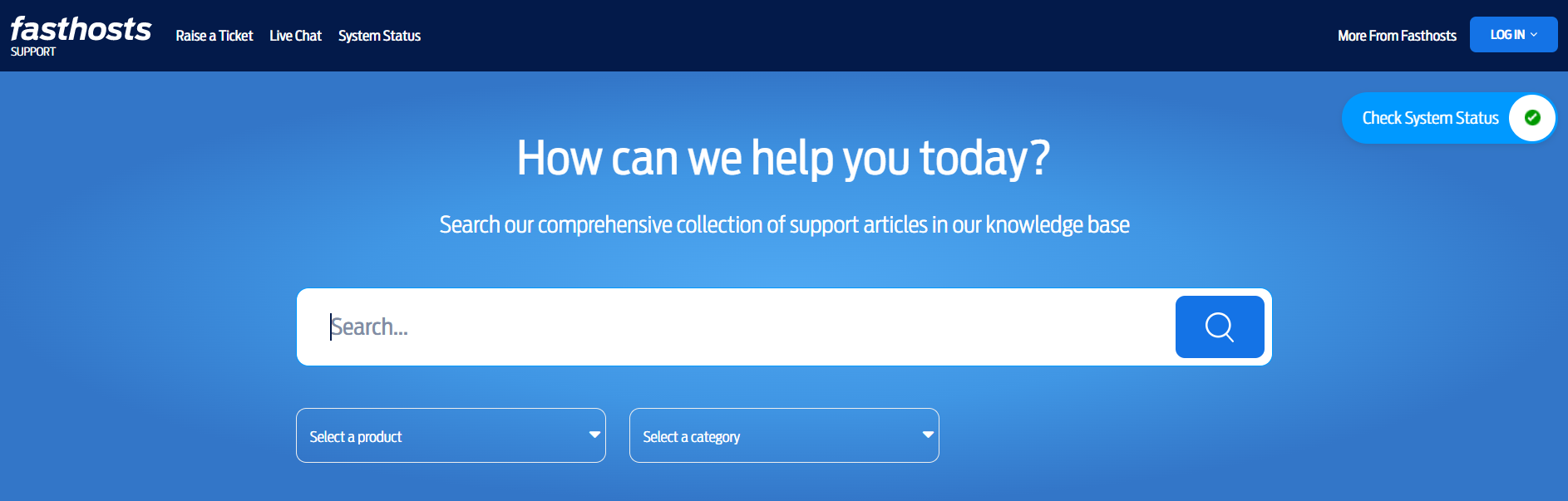
How to create a subdomain
When it comes to creating subdomains, there’s a few ways you can do it depending on the outcome you’re looking for.
Let’s run through how to create a subdomain externally, internally, and how to forward one to another site.
Hosting a subdomain externally
If you’re looking to host your subdomain externally – i.e. point your subdomain to an external IP – then you’ll need to create an ‘A’ record of this within your main domain’s DNS. In this ‘A’ record you’ll have to include the IP address of the server you’re wanting to host your subdomain on.
For instance, in order to point the subdomain shop.exampleone.com to your chosen external IP, you’d need to create an ‘A’ record under your primary domain exampleone.com.
Creating a subdomain hosted with your provider
Or maybe you’re wanting a subdomain to be hosted within a folder of your main domain, in this case your provider’s control panel should be able to help. Within the control panel there should be an option to create a subdomain under any of your domain names. This means you can also manage your subdomains with ease from here.
Forwarding a subdomain to another website
If you want your subdomain to be forwarded to another site, then most providers will want you to add an extra hosting package. A ‘Web and Email Forwarding’ package is needed in order to forward your subdomain to another site. Using this package will have your new subdomain set up in no time.
Looking for more info on creating a subdomain? Check out our support article here, in which we run through the step-by-step process of creating a subdomain.
The benefits of subdomains
What could you gain if you opted for a subdomain? Well, there are actually quite a few benefits to branching out from your primary domain.
1. Subdomains for specific content
A massive benefit of adding a subdomain, or multiple subdomains to your site, is that you can create completely separate pages of content. This means you could use your various subdomains to focus on specific sections of your business, and even create a different page style for each.
2. Subdomains help with organisation
Website organisation is key, and subdomains can help with that. To make it easier for your users to find what they’re searching for, employ the use of subdomains. Larger topics can be moved onto their own subdomain, this way your website is easier to navigate and you can create an organised sitemap.
3. Subdomains can target geographical places
Another amazing feature of subdomains is their ability to target geographical locations. For example, some content on your site may purely exist for a specific region, and with a subdomain you can ensure that this content is only accessible to these particular users. Great, right?
When to use subdomains on your site
There are a few reasons you might want to use a subdomain on your site, for instance if you’re looking to detach from your primary domain by adding an online store or a blog. Or maybe you’re wanting to benefit from increased organisation on your site, in that case a subdomain is a great addition.
Subdomains can take a lot of management, much like owning another website, so bear this in mind before you begin the process.
How do subdomains affect SEO?
A subdomain is not a completely different site, but it’ll function in a similar way and search engines will also view it as one. This means that a search engine will individually crawl and index each subdomain attached to your primary domain.
Over time, your main site will build up link acquisition from backlinks, but this won’t be shared with your subdomains. This means you’ll have to build up your subdomains from scratch just like you would with a regular website. Subdomains can rank for various keywords and target specific searches, so they can be great for SEO. However, it’s important to make sure that the SEO of your primary domain is the big hitter, and not to add subdomains in the hopes of increasing rankings.
Want to get started with your subdomain journey? First things first, make sure that you have a domain name registered with us, or transfer your current domain over to us quickly and easily.
If you’re looking for any other services, or to talk more about your subdomain possibilities, our sales team are more than happy to help.
