Your WordPress website is like your shop front. Whether you’re selling products or services, writing a blog or releasing a podcast, what your visitors see when they click on your site forms their first impression. It also tells them whether they want to stick around or leave as soon as they’ve arrived. So you need to make that first click count with good site design.
There are so many ways you can customise your WordPress site to make it not only more visually appealing, but also easy-to-navigate for your visitors. This could be using plugins, contact forms, images and colour schemes. It’s not just about picking a theme and putting the site live. Here’s just a few of the things you can do to customise your WordPress site.
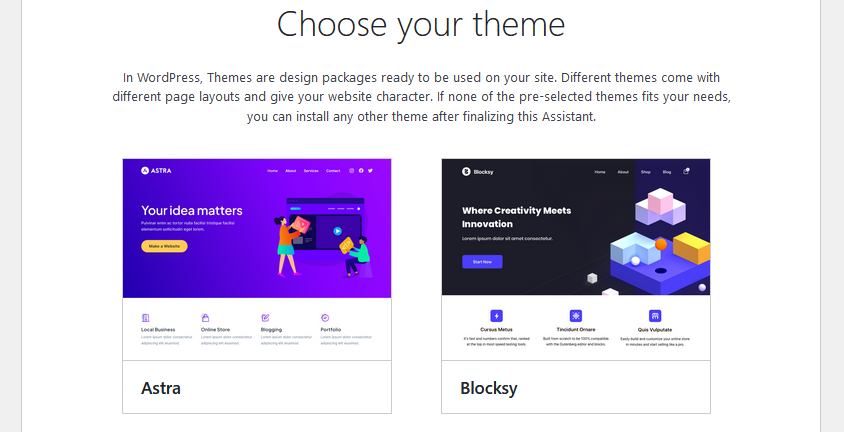
Themes
In your initial setup, you’ll have the option to choose from a number of themes. These have been tailored to different types of businesses, brands and palettes, so find the one that most closely resembles what you want your site to look like.
Of course, you can edit these themes completely after selection, but it’s a good starting off point. So don’t panic if you don’t see something that looks like your ideal site.
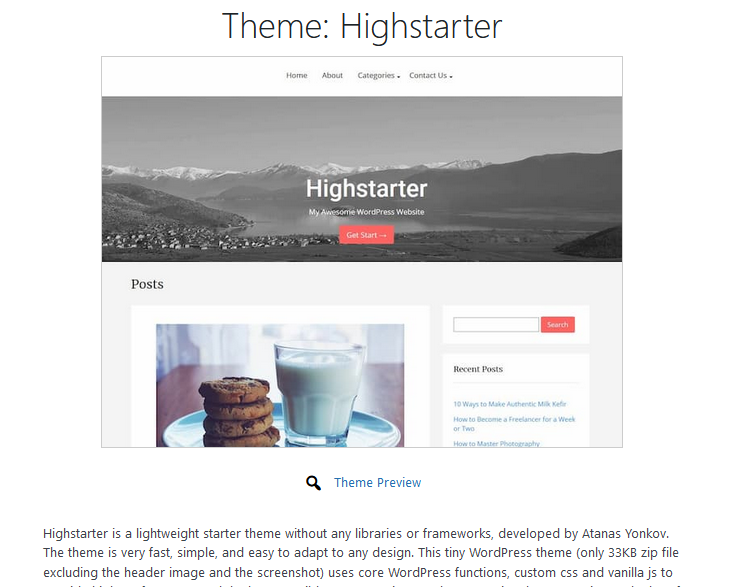
Each theme also has a little description to go alongside it, giving you some information about how the theme was created, what the designer had in mind when they made it and what it could be used for.
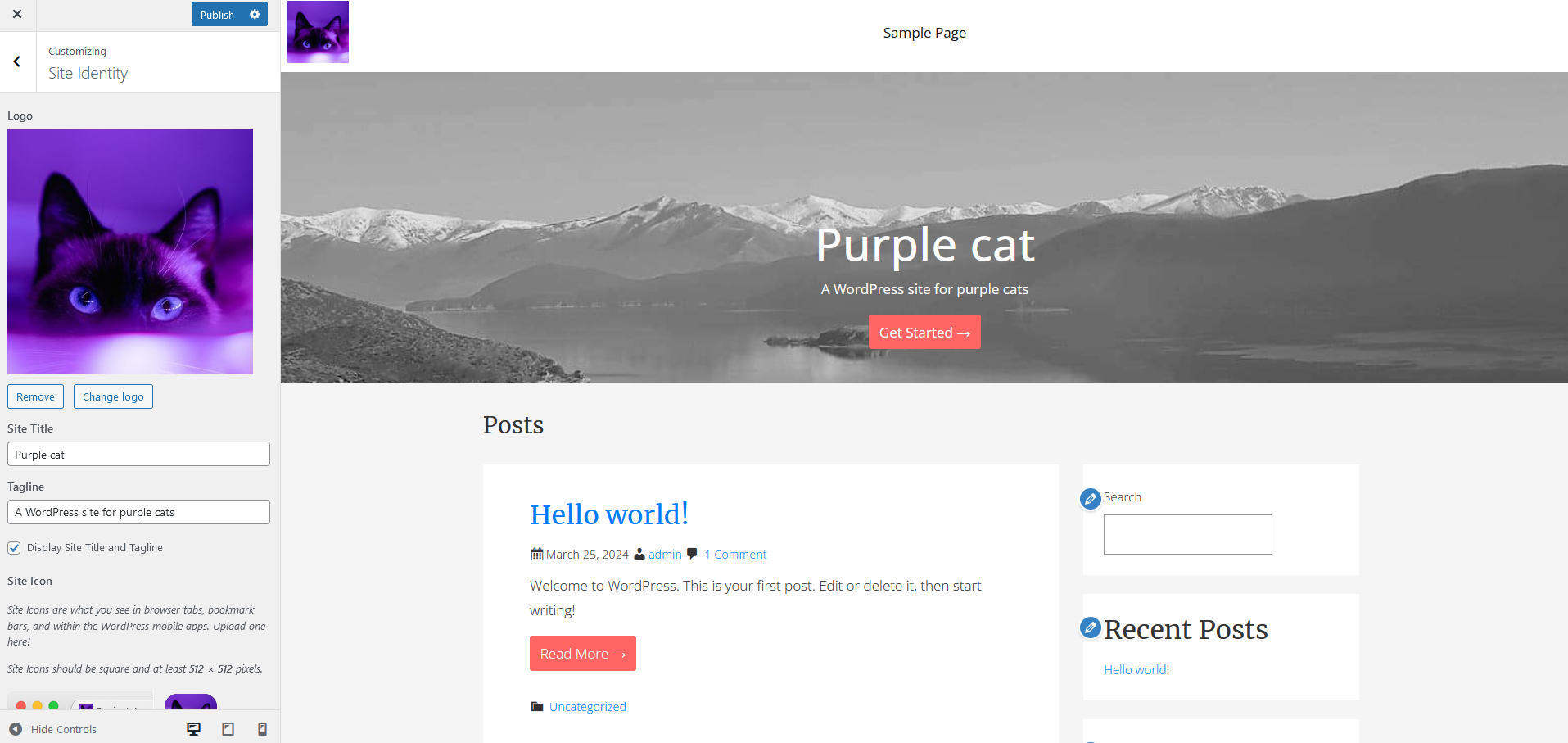
What’s your Site Identity?
One of the first things you can do after you select ‘Customise the design’ on your WordPress dashboard is edit the homepage. This is the very first thing your visitors will see, so take some time thinking about how you want it to be presented. You might already have a logo and title for your site, in which case those can all be edited here.
By selecting ‘Site Identity’, you can change the site’s title and the tagline. You want this to be catchy, not too long and grab the attention of the visitor. Here you can also add your website logo, whatever that may be. It’s a good idea to keep consistency throughout your brand, so if your logo is blue and purple, maybe use those colours on the site too.
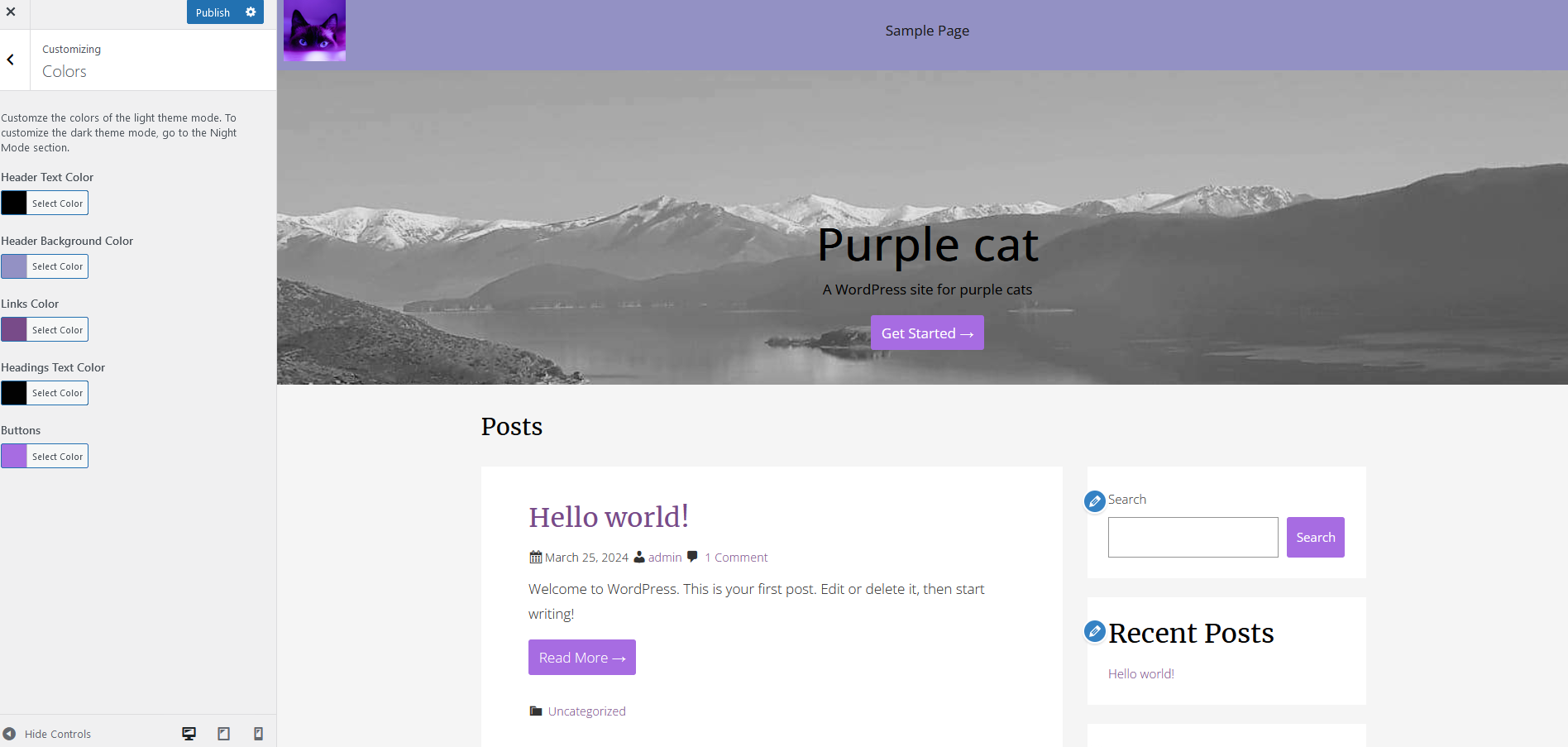
Choose your colours
Speaking of colours, the colours you use on your site reflect the kind of brand you are. Do you use warm colours that show you’re a homely, comforting brand? Do you use dark colours, like greys, to show you’re more serious?
You can select the colour for each part of your page, like the headings, backgrounds and buttons.
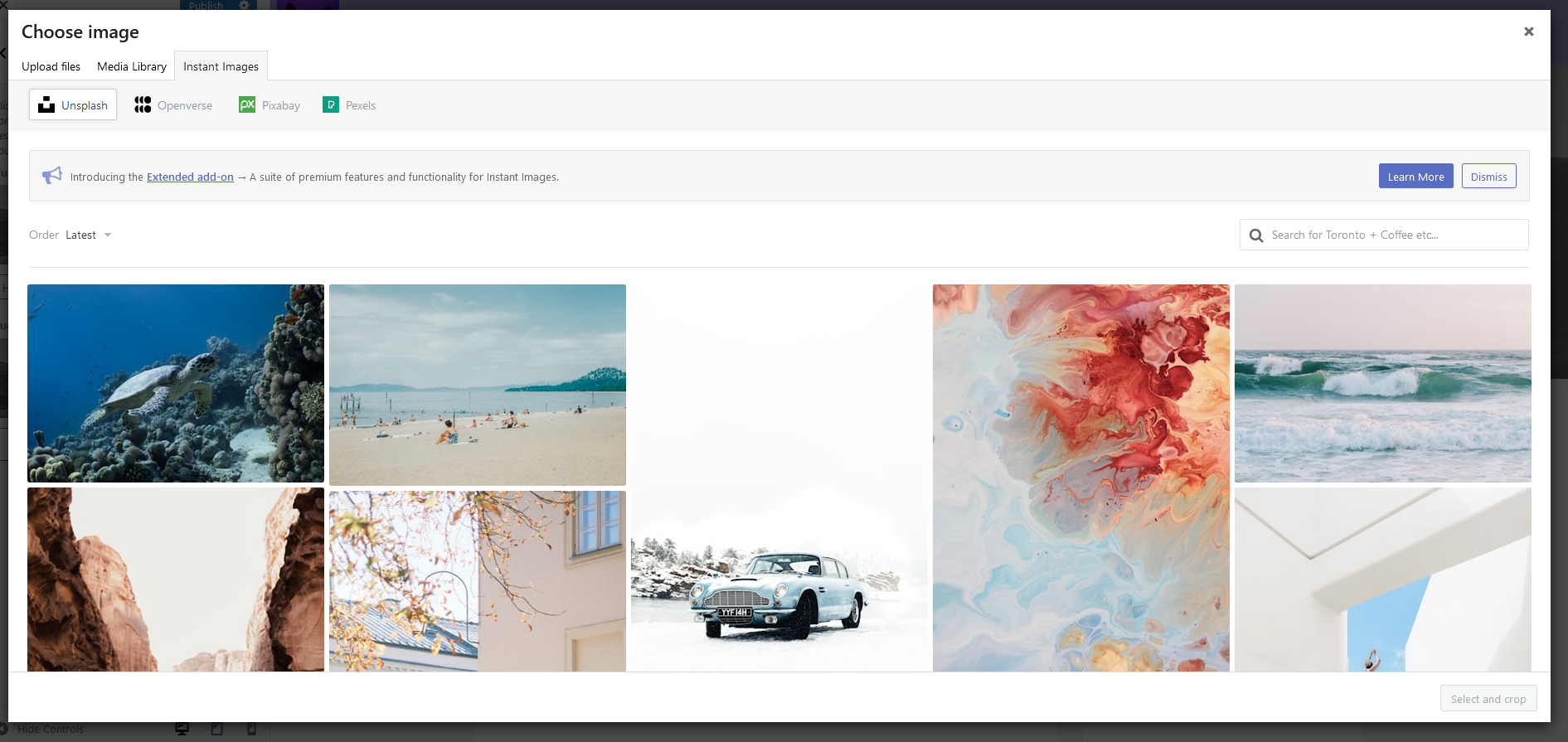
Imagery
Depending on the plugins you’ve selected for your site, you can use a library of images for your headers or backgrounds if you don’t have your own artwork. For this, you need the Instant Images plugin.
Having this will give you access to Unsplash, Openverse, Pixabay and Pexels. These are all stock image sites full of choices for you to use.
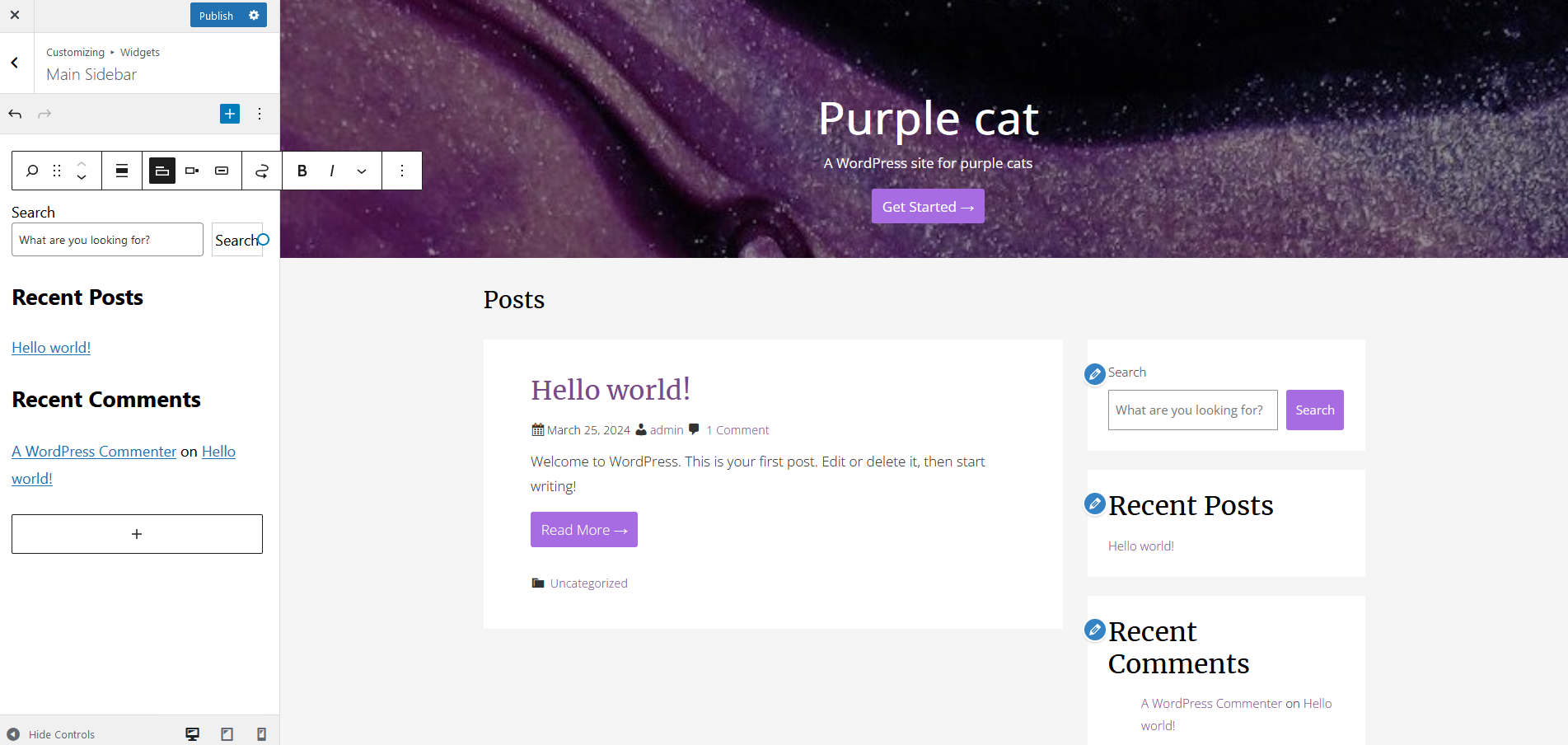
Widgets
Adding widgets to your site gives you loads of options for things your visitors can click on or look at.
With WordPress, there’s block Widgets. This lets you add blocks to your site for blog updates, comments, news articles and so much more. It’s fully customisable, so you get to choose where the widgets go, what they look like and what they say. You can also choose from a list of pre-built widgets.
The options you’re given include paragraph, image, heading, gallery and more. If you insert a gallery, maybe you want to give customers a preview of your products. It all adds to the visual appeal of your site. Widgets can be added to the main sidebar or the footer.
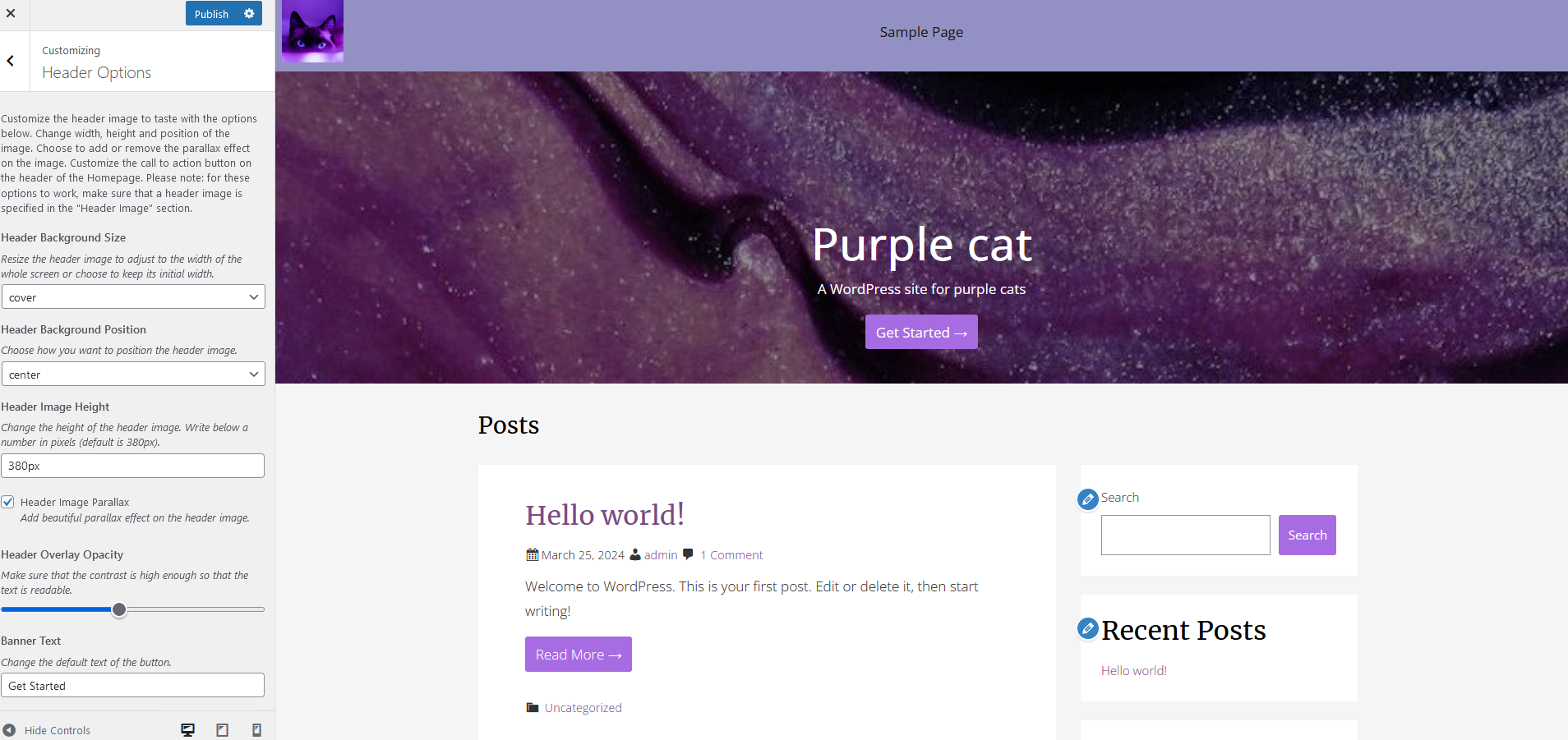
More options
A few of the other visual customisation options you’ve got are header edits (size, position and banner text) and menus. These menus allow you to link off to other pages on your site. Think about what you name these, as that will determine whether a visitor will click to see more.
It'll also help a visitor find what they’re looking for. If you’re a catering business for example, someone might come to your site to see your menu. Make sure it’s clear where they can find that easily from the homepage.
You can also move the layout of your page around to suit your style, business or design ideas. For example, if you'd rather have the sidebar on the left, you can change that. If you’d like your latest blog posts to feature at the top of your page, that’s an option too.
Get creative with Fasthosts
Looking for a home for your fun, creative WordPress website? We’ve got the superfast, secure hosting for you. Whether you’re a WordPress newbie or seasoned pro, you’ll have all the on-screen guidance, themes and plugins you could possibly need. And with the choice to have up to 10 sites on our Advance package, what more could you want?
If this sounds like something for you, get in touch with our team of experts. Give us a call on 0800 0612 153 or message us via live chat.
