Apache Tomcat, also known as just Tomcat, Apache Tomcat Server, or Tomcat Server, proves to be a popular choice for web developers building and maintaining dynamic websites and applications based on the Java software platform. It’s reportedly called 'Tomcat' web server because the founder saw it as an animal that could take care of and fend for itself. Similarly, Apache Tomcat is contributed to by developers all over the world, so it takes care of itself in that way.
So what makes Tomcat Apache different from other web or application servers, and why should you use it for your Java-based projects? Read on to find out what Apache Tomcat is and how it is used to host and deploy Java-based applications.
What is Apache Tomcat, and what is Apache Tomcat used for?
Strictly speaking, Tomcat isn’t a web server like Apache HTTPS Server or NGINX.
Started in 1999 and developed as an open-source project by the Apache Software Foundation (ASF), Apache Tomcat is a Jakarta Servlet (formerly known as Java Servlet) container, or web container, that provides the extended functionality to interact with Jakarta Servlets, while also implementing several technical specifications of the Java platform: Jakarta Server Pages (JSP – formerly known as JavaServer Pages), Jakarta Expression Language (formerly Java Expression Language) and WebSocket.
But what is a Jakarta Servlet? This is software that enables a web server to handle dynamic Java-based web content using the HTTP protocol. JSP is a similar technology that allows developers to create dynamic content using HTML or XML documents. In terms of their ability to enable dynamic content, Jakarta Servlets and JSP are broadly comparable to PHP or ASP.NET, just based on the Java programming language.
By bringing all these Java-based technologies together, Tomcat Apache offers a “pure Java” web server environment for running applications built on the Java programming language.
Apache Tomcat Server components
Tomcat is built on Java technologies and is therefore designed to provide the ideal environment for hosting Java-based web applications. It does this by defining how Java web applications are laid out, how web requests are handled, and how responses to these requests are generated in the form of dynamic content.
Tomcat’s core components help it achieve these aims. These components include:
- Catalina – The servlet container, which implements required specifications for Jakarta servlets and JSP.
- Coyote – An HTTP connector that interprets and processes HTTP requests, enabling Apache Tomcat to act as a standalone web server.
- Jasper – The JSP engine, which parses JSP files to compile them into Java code as servlets (that can then be handled by Catalina).
- Clusters – These are groups of Apache Tomcat servers that work together to provide load balancing for improved resilience and availability.
How does Apache Tomcat work?
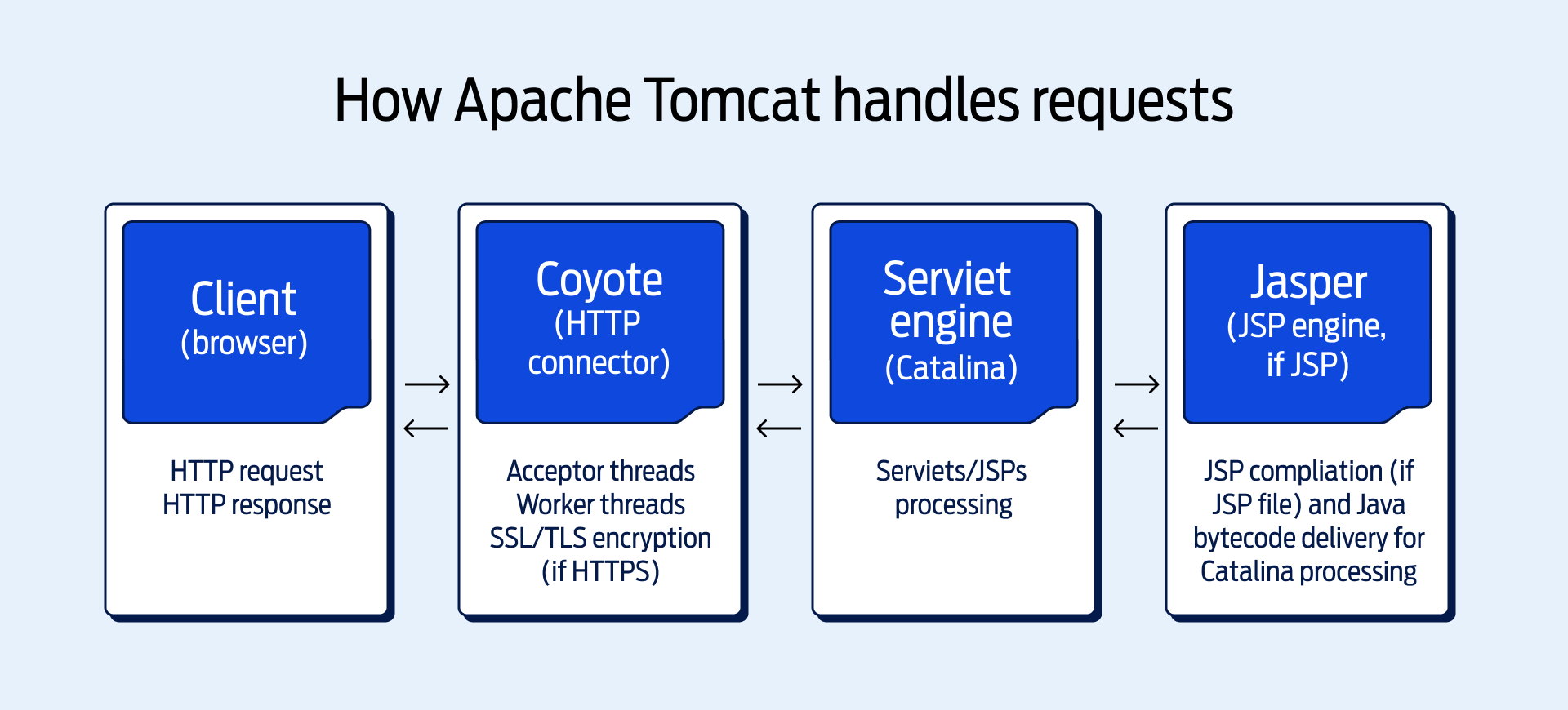
When a Tomcat server receives an HTTP request, it follows six main steps to deliver a response to the client – e.g., in the form of a dynamic web page once a user clicks a button or enters a web address into their browser.
- A client inputs an HTTP request
- This HTTP request is delivered to a web server
- The web server forwards this request to Apache Tomcat
- Apache Tomcat works out how to process this HTTP request
- An appropriate response is generated
- Tomcat sends the response back to the client via the web server
By completing this process instantaneously, Tomcat helps businesses deliver dynamic content and process requests much more efficiently, resulting in improved growth and customer satisfaction. This can be in the form of entertainment streamed more smoothly and efficiently despite high traffic loads, more transaction requests processed for busy ecommerce websites, better integration and efficiency for development teams, and so on.
Apache Tomcat vs Apache HTTP Server
Comparisons between HTTPS Server Apache vs Tomcat Apache can be confusing, since both have Apache in their name, and both are developed by the ASF. But the truth is that they’re two very different software packages.
While Apache is a traditional HTTPS web server, optimised for handling static and dynamic web content (very often PHP-based), it lacks the ability to manage Jakarta Servlets and JSP. Tomcat Server, on the other hand, is almost totally geared towards Java-based content. In fact, Tomcat was originally developed as a means to provide the JSP functionality that Apache lacked.
Even with this in mind, a comparison between Tomcat vs Apache doesn’t come down to a direct competition. This is because it’s completely viable to run them side by side. So in projects involving both Java and PHP-based content, for example, it makes sense to have Apache handling most of the static and dynamic content, while Tomcat takes care of the JSP.
On its own, however, Tomcat Server isn’t particularly efficient as a traditional HTTP server, so Apache is a much better choice for dynamic websites built solely with a language like PHP. But of course, when it comes to sites based entirely on JSP, Tomcat is the indisputable leader of the gang.
Advantages of Apache Tomcat
We’ve already briefly discussed the benefits and use cases of Apache Tomcat, but here’s a clear summary of the main benefits of using this Jakarta Servlet container:
1. Free and open-source
Apache Tomcat is totally free of charge and is maintained and updated by volunteers. And since it’s so popular, you can find plenty of free support online too.
2. Lightweight
Tomcat is incredibly lightweight and efficient, which means faster responses to HTTP requests. Plus, since it’s so efficient that it won’t drain network resources.
3. Secure
Apache Tomcat also comes with security benefits, which is especially important for organisations handling sensitive data that need to deploy web applications securely and reliably. These security measures include administrator access controls and multiple authentication stages.
4. Compatible
Tomcat is compatible with all Java technologies, making it the perfect choice for any developers working with dynamic websites and applications built with Java. Not only is it compatible with Java technologies and frameworks, but it also integrates seamlessly with other technologies such as load balancers, monitoring tools and cloud services like AWS and Microsoft Azure.
Disadvantages of Apache Tomcat
Tomcat isn’t the right choice for every developer. Here are some reasons why:
1. Limited features
Tomcat server isn’t a full web server or application server, so it may be missing some enterprise-level features you’re looking for. For example, it doesn’t support some Java APIs or Jakarta Enterprise Beans (EJBs – formerly known as Enterprise Java Beans).
2. Will still need an application server
Because of this limited functionality in some areas, you may still need a full application server in addition to Tomcat. Apache Tomcat may not be able to provide the features and support you need for large-scale enterprise applications.
Get started with Apache Tomcat
Need Tomcat Apache for your own applications that use Java technologies? Our CloudNX platform, which hosts our powerful Bare Metal Servers, now supports Tomcat and Java as part of a pre-configured software stack. Looking for a more affordable option for less resource-intensive projects? Our Virtual Private Servers (VPS) give you full control of your virtual machines to implement any web server or programming language of your choice.
Need more information? To learn more about Apache Tomcat and our hosting solutions, don’t forget to get in touch with our support team. You can also check out the Fasthosts Blog for more informative posts on a variety of topics, from getting funding for a startup to choosing the best OS for a VPS.