Online gaming has only continued to grow in popularity over the past couple of years, and it shows no signs of slowing. With online gaming showing no signs of slowing down, better performance and a seamless experience is absolutely essential within online multiplayer games. Enter game server hosting.
In this post, we’re going to cover everything you need to know about servers specific for gaming, how they work, and how to have the best play experience.
What is a game server?
Game server hosting is used to play and host multiplayer games over the internet. These servers can be locally accessed through an intranet, or remotely across the world. Game servers constantly send and receive data in order to improve game performance and allow all players to take part in real-time with next to no lag.
Plus, game servers improve the overall experience of gaming by allowing users to control their game environment, which makes them a popular choice amongst avid gamers. Just remember that not all games allow you to host your own server – like Fortnite, Valorant and Overwatch – though there’s still plenty out there that do.
Learn more: How to set up a Minecraft server
Peer-to-peer vs dedicated gaming servers
The type of server that your game is hosted on can make a huge difference to player experience. If a player misses out on an opportunity or a victory due to lag or poor connection, then that’s only going to leave a bad taste. Maybe your internet just isn’t up to scratch, or it may be that you haven’t got the right server. So let’s dig into those.
What is peer-to-peer gaming?
Peer to peer gaming – also known as p2p or peer 2 peer – is when a multiplayer game is hosted by the players’ machines, whether it’s a console like a PlayStation or a PC. There are two types of network structures most commonly used in peer to peer gaming:
- Type one: A sole player (or “host”) will act as the server for the rest of those playing. The other players will connect to the host, who will then relay data to every player that is connected.
- Type two: All players on the connection are needed to maintain the network. Once it has been established, the computer network will send messages to one another in order to disseminate and balance the work needed to keep the game server up and running.
Here’s a visualisation of what that looks like:
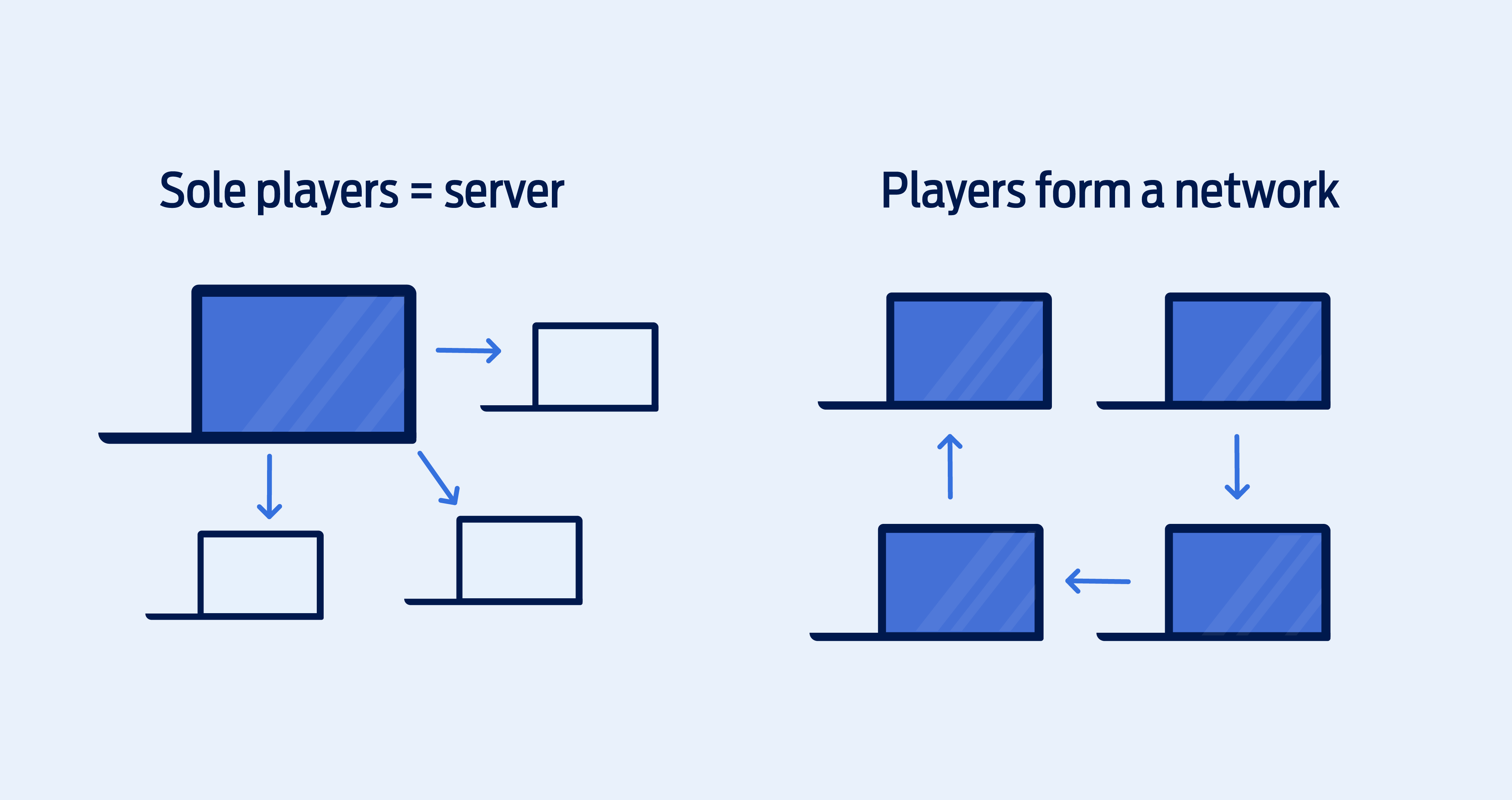
Here’s a few popular games that run on a peer to peer network:
- Animal Crossing: New Horizons
- Super Smash Bros. Ultimate
- GTA Online
- Demon’s Souls
What is dedicated game server hosting?
Dedicated servers are arguably the most popular server of choice for large, multiplayer games and those with a high workload. Although dedicated servers have many uses, some of the most popular, biggest and fastest games rely on a dedicated setup, including:
How do game servers work?
Unlike single-player games that only require your own computer to run, online multiplayer gaming requires something a little bit different. In order to connect with players locally, nationally and internationally – you’re going to need a game server.
Gaming servers are typically run on dedicated servers, with the server acting as an authoritative source of all events in-game. They ensure a smooth game playing experience for everyone involved, so that latency and lag is reduced to a minimum and gameplay can be experienced in real time. But how does a gaming server do this?
1. It establishes all communication
In its most simplest sense, a game server acts as a “middle man” between all the players, so they know what the other players are doing, what they have hold of, and how they react to each other’s actions, while also making sure that all players can see that reaction at the same time.
To do this, a game server is constantly receiving and sending data between players. This includes data on where players are, as well as what pickups and equipment they have. Without an established communication link, each player would be experiencing something completely different, and the game would be unresponsive. Ultimately, it handles:
- Other player’s locations
- Scores
- Engine physics
- Game assets (weapons, items etc)
2. It does this fast
All of the above is happening faster than you can believe. Multiple times every second, your console or computer sends information about where you are in a game and exactly what you’re doing – moving left or right, opening a door, or jumping in the air – and it’s also doing that for every other player.
Then, multiple times per second, the game server will share all of that consolidated information with every player in the game, so that each player’s console or computer knows what to display.
3. It dedicates space
With a dedicated gaming server, you can also pick how many players can enter it, which in turn preserves resources – especially if you have a set amount of RAM.
It’s possible to build your own game server at home, but we recommend opting for a game server provider as they will likely have a better internet connection and an increased bandwidth. Not to mention purchasing all of the parts will set you back a considerable amount.
4. It keeps things local
Think big games like Minecraft or CS:GO where they have a big map – how does one know what’s going on everywhere all at the same time? They don’t. Your server will only share what’s relevant within your vicinity, unless the player is on a totally different area of the map, where again, you’ll only be privy to their view and not the wider vicinity.
5. It only displays a render of the game
Dedicated game servers don’t run the games themselves. Instead, they allocate GPU, CPU and RAM, and instruct the machines on what to render as an output to players. This doesn’t include what we see, but it does include rendering of game controls and the sounds you hear in-game too.
Why? Because it’s far more efficient and reduces the risk of lag, loss of connection and ultimately interrupted gameplay.
6. It makes decisions
As you play, the game server will make certain decisions. For example, did the shot you fired actually hit the other player? Did it do damage? If so, how much? All of that information is accumulated and sent to the other players at the same time, so they all see the same thing.
Learn more: Hosting your own CS2 server
How does a game server communicate the “reality”?
As players make their decisions in the game, the server processes every input, settles inconsistencies that arise, and transmits regular updates to all players involved. There is an endless stream of snapshots of all elements involved, and the game state is updated every tick.
Hope we didn’t lose you there. Let’s cover those two key concepts: game state and tickrate.
What is game state?
Game state – or tick – is a snapshot in time within the game world that shows the properties of every object.
With multiple players doing multiple things all at the same time – which we already touched on earlier – the server needs to keep track of everything that’s happening and when, to make sure every player is on the same page. Once the game state is calculated, it is transmitted to each player’s device by the server – after this, the game world refreshes for every player.
And – if you can believe it – this happens multiple times every second.
What is tickrate?
The term tickrate refers to the number of times an updated game state is calculated by the server, and then broadcast to all players every second.
As you can imagine, the higher the tickrate, the more precise the simulation.
As an example, if you have a 64Hz – or “64-tick” – server, then it sends all players 64 updates every second. Hz (or Hertz) is the unit of frequency.
Let’s put that into visuals:
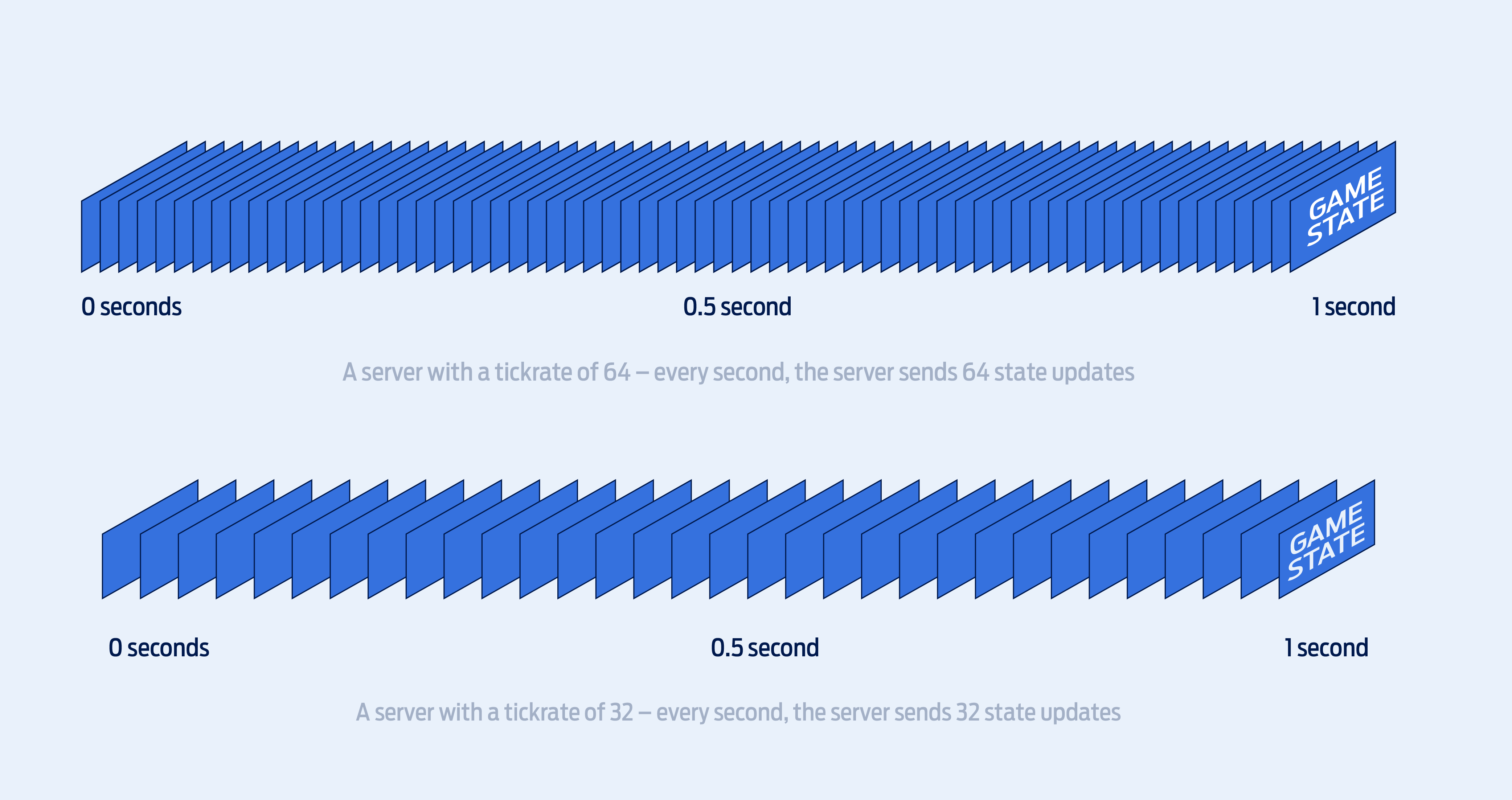
Why does tickrate matter?
As the tickrate goes up, more bandwidth and processing power is required. The load is increased on the server, data is sent more frequently and the game state is calculated more often. A server with a higher tickrate produces a far more precise, high-fidelity gaming experience, allowing split-second actions to be considered by the server, which can often be the difference between victory and defeat.
The benefits of using a gaming server
If you’re considering a game server, but you’re not sure how it’ll benefit you, we have some advantages that might just tickle your fancy. The cost of a game server comes with a whole host of benefits that are too good to miss – so, let’s dive in.
1. Performance
The main reason many gamers opt for a gaming server is to improve performance. With the best hardware and a strong connection by your side, a gaming server (almost) guarantees no lag or crashes within your gameplay.
2. User traffic
The whole point of multiplayer games is to play with lots of different users. With a game server, a high traffic of users are allowed to join without game experience being compromised.
3. Security
Gaming servers provide a high level of security to all users connected, and this is because the admin has access to an increased amount of security features. Your game server provider will also put a lot of emphasis on cybersecurity and keeping your server secure, so they are always available to help out with this too.
4. Syncing and storage
There’s nothing worse to a gamer than losing your progress. Luckily, with a gaming server there’s no chance of this happening. A gaming server will protect your stored data as well as protecting the new synchronised data from current gameplay.
5. Modding and customisation
Using a server that’s been specifically designed for games, can be very useful in the hands of someone who understands the ins and outs of how it works. For games such as Minecraft – where customisation is at the heart of the game – changing how your server processes data and creating and installing mods, can take your gaming experience to a whole other level.
Common questions about how game servers work
How do game servers handle multiple online players simultaneously?
Game servers handle multiple online players simultaneously through a “matchmaking” process. Taking Fortnite as an example – which allows 100 players per game instance – when you decide to play, you send a “request” to a matchmaking server. This makes you join a large group of millions of other players who also want to play at the same time you do. The matchmaking server selects the best 100 players for a game – based on a set of rules such as skill level, kill count and various other metrics.
Then, it asks for a new FortniteServer.exe process to be launched on one of the many physical (or virtual) machines. This could either happen through a central machine, which sends instructions to one of the machines to start the FortniteServer.exe, or directly from one of the machines.
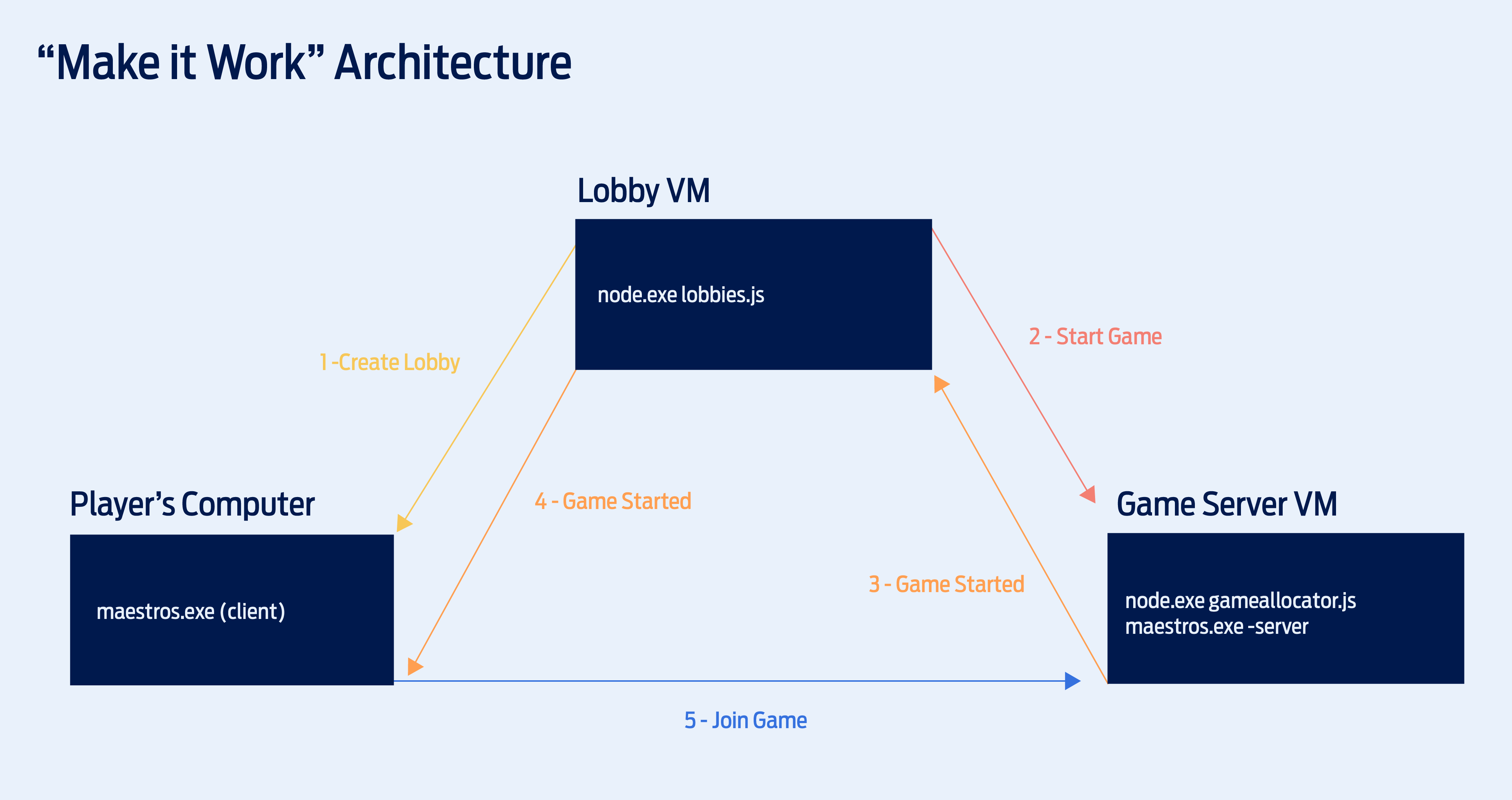
Once the FortniteServer.exe is set up, it informs the matchmaker that it's ready for the 100 players to join at an IP address and port. The matchmaker shares this information with all the selected players. Each of these players then connects to the FortniteServer.exe, which only focuses on managing these 100 players and their game. After the game, the FortniteServer.exe sends information to the matchmaker or a game stats server about the game's outcome, including details like who won and the players' KDAs (Kill-Death-Assist ratios). Rinse and repeat!
How do game servers manage and store player data and progress?
When you play an online game, every action you take like moving your character forward to slaying an enemy is sent as a message known as a “packet” to the server. The server then shares this message with all the other players in the game, so everyone sees that you’ve performed some kind of action.
This is the process for almost all online multiplayer games. Many online games may use a cloud server or dedicated server to store all player data and run everything in the background - it can also save things like what items you have and where you are in the game. This is important because it stops people from cheating by making their computers do things they shouldn't be able to do, like getting more powerful items or moving to places they shouldn't.
Why is it important for game servers to have scalable infrastructure to accommodate varying player populations?
Game servers need scalable infrastructure to handle different numbers of players because this number can grow exponentially over time – especially if the game becomes more popular.
In one instance, there may only be a handful of players playing at one time, but in just mere minutes or hours, the number of players can go into the millions. If the game server can't handle this change, it might get too busy and stop working properly when there are a lot of players. By making the server scalable, it can adjust itself to handle more (or fewer players) with ease. This ensures everyone can keep playing the game smoothly, no matter how many people are playing at the same time.
Why do game servers need specialised hardware and software configurations?
Game servers need higher specs and software configurations to make sure they work well for players. These configurations help servers run smoothly and handle many players at once. They also keep the game safe from hackers and malware.
Plus, a server specially configured for gaming ensures the game runs fast and everyone can play together without any issues. Using a dedicated gaming server gives you more control over the computer and programs that make your game work, as it allows you to change the settings and make the game run even better depending on what you need.
Why do game developers often opt for dedicated servers instead of peer-to-peer connections for online gaming?
Dedicated servers are better for gaming in the eyes of game developers, as the performance is far more superior – ensuring smoother gameplay and reduced lag. They also provide heightened security measures, safeguarding the game environment from potential breaches and maintaining fair play for all users. Plus, dedicated servers allow for centralised control, to implement patch updates, and address technical issues as soon as possible. Lastly, dedicated gaming servers ensure a consistent gaming experience for players across different locations and internet connections, with the added advantage of better scalability to accommodate varying player populations and maintain optimal performance levels.
Ready to rent your own gaming server? Choose from our wide range of server hosting options, including cost-effective Virtual Private Servers, beefy Dedicated Servers, and flexible Cloud Servers. Talk to our sales team today and find out which server is best for you.
