When choosing between web hosting control panels, it's often a toss-up between Plesk and cPanel. Between them, they dominate the market for users looking for account and server management tools.
But what is Plesk, what is cPanel, and how do they compare and contrast? While both provide user-friendly interfaces to simplify the task of server management, they have some key differences in terms of compatibility and layout.
Plesk’s graphical user interface (GUI) resembles the WordPress admin panel, and this control panel is compatible with Linux and Windows operating systems. cPanel also features a user-friendly GUI but is only compatible with Linux operating systems.
In addition to these main areas of comparison, cPanel and Plesk also have similarities and differences related to their features, pricing, performance and security. Keep reading to find out more and discover which control panel is right for you.
What is a web hosting control panel?
A web hosting control panel is a web-based tool that provides an easy-to-use interface where you can manage the backend of your websites and your hosting account. On the dashboard, you’ll be presented with menus and icons to easily manage:
- DNS records and settings
- Databases
- File transfers
- Website backups
- Web applications like WordPress
- Software installation
- Email accounts
- Server settings
- User accounts
- Domain registration
- Website creation
- … and more!
By organising all of these essential functions into a user-friendly dashboard, your web hosting control panel makes it so much easier to manage your server hosting account – even if you’re a total beginner. Compared to using a command-line interface (CLI), which is completely text-based and requires the input of specific commands, a control panel with a GUI featuring clear menus is more suitable for those who don’t have web development or hosting experience. All you’ll need to do is click on the link or icon you’re looking for and manage your settings there.
What is Plesk?
Before we get stuck into the comparisons, let’s clear up the basics – what is Plesk? Plesk is a web hosting control panel and has been around since 2001, with the current stable release being Plesk Obsidian, which you can read more about in our guide to Plesk Obsidian server management. This version boasts a number of UI and functionality upgrades compared to the previous release – Plesk Onyx.
As a web hosting control panel, Plesk acts as an intermediary between the hosting customer and system services. It provides a GUI for a more visual and user-friendly approach to server management compared to CLIs. In addition to simplifying server, website and web hosting management, Plesk provides a number of security benefits and integration with software platforms like Docker, which we’ll discuss in more detail later in this post.
What is cPanel?
Released in 1996, cPanel is the original hosting control panel contender, and as such has a high number of legacy users. But with the rise of other interfaces, it's often considered by many to now be a Plesk alternative rather than the default choice.
Modern versions of cPanel are actually a combination of cPanel and WHM (Web Host Manager) interfaces, where the former is for customer account management and the latter is for server administration. But for the rest of this blog post, for the sake of simplicity, we’ll just call the package ‘cPanel’.
Plesk vs cPanel: User interfaces
Of the two web hosting control panels, Plesk is widely considered to have a cleaner GUI and is a bit easier to use. The Plesk control panel is more streamlined and has features grouped in a list down the left-hand side. When clicked, these expand to show further options. Overall, the Plesk interface is similar to the WordPress admin panel, making it very intuitive for those who are familiar with WordPress.
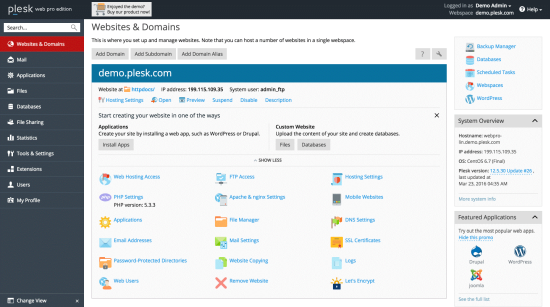
The cPanel interface, however, does not group the features and tools as helpfully, and is often seen as being more cluttered. cPanel does allow for customisation of the home screen to make it a bit easier to find things, and the visibility of all features in one place can make it easier to find a function for the first time.
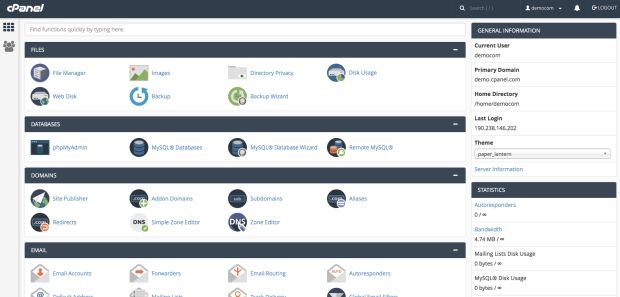
CLI (command line interface) access is available for both, should the user prefer it to a GUI.
Plesk vs cPanel: Performance
Generally, cPanel loads faster than a Plesk server. cPanel is the web hosting control panel that has really focused on optimising performance. By focusing on reducing the amount of memory required, cPanel developers were able to improve page load times, as well as achieve faster account creation and other server management tasks.
Plesk vs cPanel: Features and tools
Out of the box, Plesk and cPanel both provide users with the same primary features for server and account management. Both can be used to configure DNS settings, manage email accounts, run FTP (File Transfer Protocol) and manage databases. Although it is possible to add extra apps to cPanel, the Plesk control panel comes with support for more useful apps and extensions as it’s compatible with both Windows and Linux distributions.
Plesk has support for Docker on Linux servers, with a catalogue of over 200,000 Docker images that can be launched from within the Plesk web hosting control panel. Plesk is also compatible with Git through the Gitman extension. There are workarounds to get Docker and Git running with cPanel, but they’re much more complex than with Plesk.
Plesk vs cPanel: Security
Both Plesk and cPanel are heavily focused on security. Although the features are different, Plesk and cPanel both come with numerous security tools.
cPanel security tools include:
- Automatic SSL certificate installation
- Password-protected directories
- IP address denials
- Can encrypt all outbound messages
- Multi-factor authentication
- Ability to blacklist or whitelist individual IPs or entire regions and countries
Plesk security features include:
- Fail2ban intrusion prevention
- Inbound and outbound email antispam
- Active directory integration
- Imunify360 security extension
- Security patches within 24 hours
- Offers both Let’s Encrypt or Symantec SSL
- Automated healing and recovery functionality
Plesk vs cPanel: Distros
One major difference between the Plesk and cPanel web hosting control panels is that Plesk is available on both Windows Server and Linux distributions. cPanel is only available on Linux operating systems (although some backdoor methods are available to run cPanel on Windows servers).
The Linux distributions that support cPanel are CentOS, CloudLinux and RedHat Enterprise. On the other hand, Plesk is available on 14 Linux distributions including CentOS, Ubuntu and Debian, as well as being available on Windows servers.
Which web hosting control panel you choose will often depend on which operating system you’re running on your server. However, you will need to buy separate Plesk licences depending on which operating system you intend to run it on.
Plesk vs cPanel: Support
Both control panels offer robust support for their customers, giving you peace of mind that someone is there to help if something goes wrong with your web hosting. With Plesk, you can visit the Plesk Support page at any time to find helpful guides or contact numbers to call someone directly. With cPanel, you can also visit their cPanel Support page to find free resources or submit a support ticket. However, emergency support from cPanel comes with a fee.
Plesk vs cPanel: Backups
In addition to robust security measures, you need backups to ensure that your data isn’t lost in the event of a cyber attack, system failure or accidental deletion. Plesk offers two types of backups – complete backups and incremental backups. As the name suggests, a complete backup includes all data regardless of the time when the data was last updated, offering a comprehensive but more time-consuming backup. An incremental backup, on the other hand, only backs up data that has changed since the previous backup.
cPanel offers three different kinds of backup – compressed, uncompressed and incremental. In a compressed backup, data is stored in a compressed format to save storage space, but this takes longer. An uncompressed backup, without any data compression, is quicker but takes up more disk space.
Both control panels offer great backup options, so the right one for you just depends on your preferred backup method.
Plesk vs cPanel: Pricing
Both cPanel and Plesk offer different pricing tiers depending on numbers of accounts and domains, plus the types of features included in your subscription. Small businesses can get started for as little as $26.99 per month on cPanel or £15.49 per month on Plesk, with prices for more advanced plans going up to $65.99 per month or £66.99 per month respectively. Take a look at Plesk pricing and cPanel costs on their websites to discover what you get for your money with each subscription tier.
Alternatively, if you don’t want to pay for web hosting and Plesk/cPanel separately, you can find a web hosting provider that offers a hosting package with your favourite control panel pre-installed, giving you all-in-one Plesk server hosting or cPanel web hosting. Here at Fasthosts, Plesk users can opt for one of our Plesk Dedicated Servers to configure their server with their favourite control panel!
Plesk or cPanel: The final decision
Your decision could be based on which web hosting control panel is available to your operating system, but it will also come down to which web panel you find easier to use. While the features in each web hosting control panel are fairly similar, you’ll probably prefer the feel and experience of using one over the other.
Generally, most beginners find Plesk more user-friendly thanks to its straightforward GUI. Plus, it’s compatible with more operating systems and software tools. However, you may prefer cPanel if you’re more familiar with this slightly older platform.
When you buy a Dedicated Server from Fasthosts, you can choose to add the Plesk control panel to your package for just £9.99 per month, giving you a great set of features from the get-go on a Plesk Dedicated Server.
And if you’re one of our VPS Hosting customers, you’re in luck – we now offer Plesk Web Host Edition for free with all of our VPS packages!
Discover more information on how Plesk integrates with our servers by contacting our expert support team today.